Download and Integrate PHP handler with IIS 5.1
Download and Integrate PHP handler with IIS 5.1
1.
Download “php for windows” from www.php.net
(or) http://windows.php.net/download
2.
Click on
“zip” link of “vc6 x86 Thread safe”
of “php-5.2(5.2.17)”
3.
Extract the above file to any directory
(c:\php).
4.
Now “php5isapi.dll” will be available in c:\php
folder.
5.
Open IIS control panel Start >
run > inetmgr.
6.
Expand “local computer”
7.
Expand “websites”
8.
Right click on “default website” >
properties [default website properties dialog box will be displayed].
9.
Select “ home directory” tab > click on
“configuration “ button > click on “add” button.
To provide a host name to our machine
(a). open “hosts” file from
“c:\windows\system32\drivers\etc” folder
(or) start > run > drivers open hosts file from “etc” folder.
(b). add
127.0.0.1 www.india.com
At the end of
the file.
(c) now india.php can be invoked by the client using the url
http://www.india.com/india.php
TO STOP IIS :
Start > run
> Inetmgr > Expand “local computer “ > Expand
“website” > right click on “default
website” > stop.
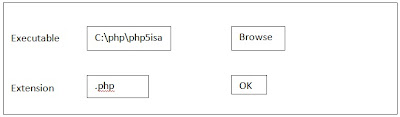
0 comments:
Post a Comment